How important is data quality to your organization? Accurate, reliable data is imperative for smooth operations and informed business decisions. If your business uses Informatica for data integration, you may find its built-in data quality management tools lacking in both effectiveness and ease of use. To obtain more accurate data with less technical effort, consider complementing Informatica with a data quality add-on.
Quick Takeaways
- Reliable and accurate data is essential for informed operational and strategic business decisions.
- Informatica manages data quality via data profiling, data monitoring, and data analysis.
- Informatica’s built-in data quality monitoring tools are limited and difficult to use.
- Third-party data quality add-ons, such as DataBuck, provide more effective and easier-to-use data quality management, which enhances the effectiveness of Informatica data ingestion.
What is Data Quality and Why Is It Important?
Data quality refers to the condition of a set of data. Informatica, the popular data integration platform, measures data quality via six interrelated metrics:
- Accuracy: Does the data contain any obvious errors?
- Completeness: Are any fields and values missing?
- Conformity: Does the data formatting match the expected format?
- Uniqueness: Does each piece of data exist only once in the database?
- Consistency: Is similar data pulled from multiple data sets identical?
- Validity: Is the data properly formatted
High-quality data scores high on all six metrics. Falling short on any single metric compromises data quality and its usability.
How Does Informatica Handle Data Quality?
Informatica Data Quality (IDQ) is the built-in tool within Informatica for managing data quality. It allows data managers to design and run processes for a variety of data quality tasks.
Data Profiling
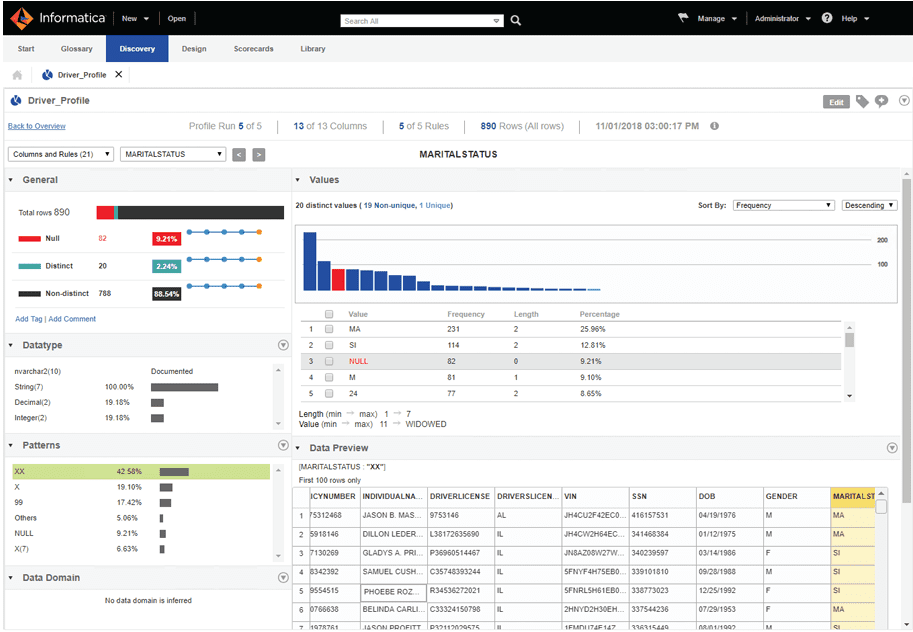
Data profiling enables you to assess the quality of data sources. It provides an exhaustive picture of your data and verifies that data fields and columns contain the expected types of data. If a data profile reveals any data issues, you can address them by creating new data validation rules and isolating inaccurate data.
Data profiling applies to all new data sources coming on stream in an organization, creating metadata and metrics that help you understand the state of the data in your system. It starts by preparing and formatting the data from a given data source, then proceeds to analyze the data to determine its content, structure, and quality level. The entire process is monitored to ensure that data quality remains at a high level or improves over time.
Data Monitoring
The second quality-related task is data monitoring. Building on the information gathered during the data profiling process, data monitoring involves analyzing incoming data against a variety of data quality rules to identify and isolate data that does not meet predefined quality standards.
The process checks for accuracy, completeness, conformity, uniqueness, consistency, validity, and timeliness (the age of the data). Data that does not meet organization standards are either deleted or cleaned to improve quality.
The monitoring process performs the following discrete tasks:
- Standardizing data values to remove inconsistencies and obvious errors
- Parsing data to identify incomplete fields and, if possible, add necessary data
- Validating information against reliable sources, such as street address and ZIP code databases
- Identifying and managing duplicate records
- Managing exceptions that contain issues that can be manually corrected
In addition, Informatica Data Quality lets you create and run your own custom data quality rules to identify and correct poor-quality data.
Data Analysis
The third of IDQ’s quality-related tasks is data analysis. This is accomplished via an assemblage of dashboards, data visualizations (scorecards), and reports that provide actionable insights into your system’s data. These tools enable users to identify data trends to better inform operational and strategic business decisions.
How Using a Data Quality Add-On Improves Informatica Data Quality
While Informatica Data Quality does a good job managing data quality, it’s not as effective as dedicated data quality tools.
User Interface and Reporting Limitations
Many users complain about Informatica’s outdated user interface and limited reporting capabilities. It’s one thing to quickly view data trends in a dashboard or visual scorecard, but detailed reporting is necessary for robust analysis. Unfortunately, Informatica’s reporting capability is limited compared to third-party tools.
Challenges in Rule Creation
Another common complaint is the difficulty in creating new data quality rules. While Informatica offers several built-in static rules, custom rules are necessary for adapting to changing data sources and trends. Users find the process of creating new rules in Informatica to be cumbersome, time-consuming, and nonintuitive. A small army of highly skilled data engineers is necessary to create, maintain, and update Informatica’s data validation rules, especially for dynamic data.
The Solution: Third-Party Add-Ons like DataBuck
For more detailed reporting and easier rule creation, users often turn to third-party data quality add-ons such as DataBuck. Fortunately, Informatica allows easy integration with third-party solutions, offering the best of both worlds: Informatica’s respected data ingestion and superior data monitoring from trusted third parties.
Choose DataBuck for Superior Data Quality Monitoring in Informatica
FirstEigen’s DataBuck stands out as a leading data quality add-on for Informatica. Using artificial intelligence and machine learning, DataBuck excels in monitoring and managing data quality for both batch and streaming data ingestion. It quickly and accurately identifies invalid data, isolates it, and then either fixes it (if possible) or deletes it. DataBuck can autonomously validate thousands of datasets with minimal human intervention, improving Informatica’s effectiveness and efficiency.
Contact FirstEigen today to learn more about how DataBuck complements Informatica data ingestion.
Check out these articles on Data Trustability, Observability, and Data Quality.
- 6 Key Data Quality Metrics You Should Be Tracking
- How to Scale Your Data Quality Operations with AI and ML
- 12 Things You Can Do to Improve Data Quality
- How to Ensure Data Integrity During Cloud Migrations
