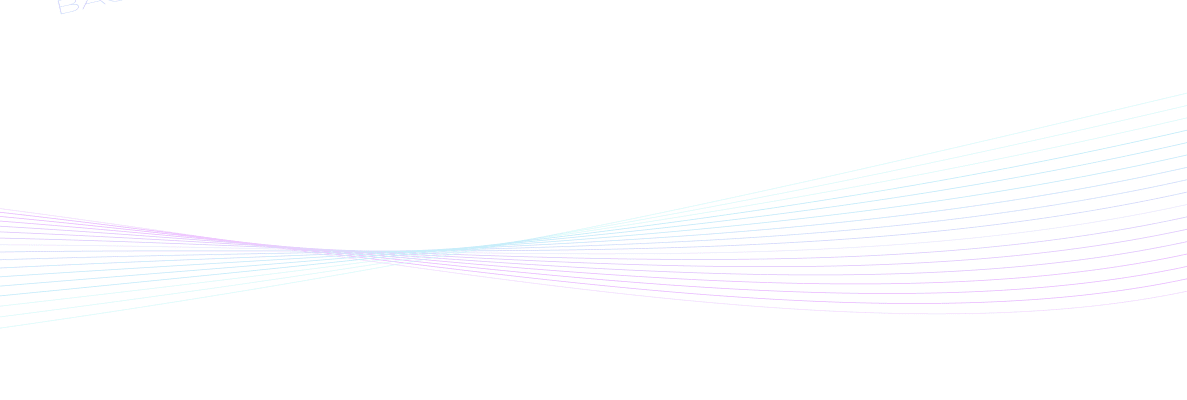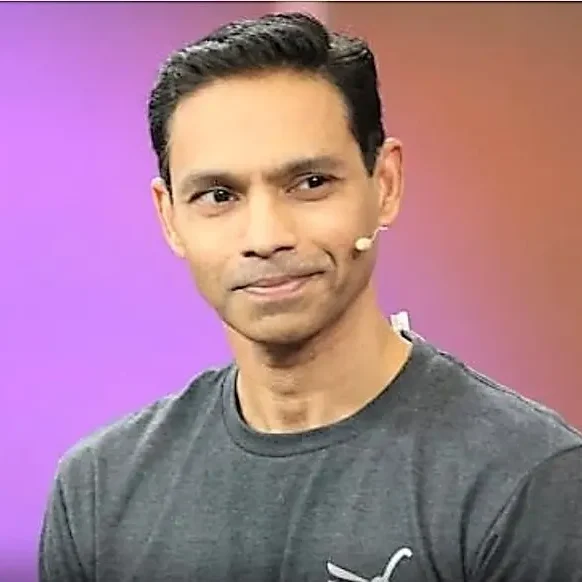
Seth Rao
CEO at FirstEigen
How to Reduce Data Transfer Costs in AWS?
One out of three organizations today use Amazon Web services (AWS) to store and manage their online data and applications. Unfortunately, Amazon charges hefty fees to transfer between locations, whether that’s to your on-premises network or to users on the public Internet.
Learning how to reduce AWS data transfer costs is essential in minimizing expenses and maximizing profits.
Quick Takeaways
- AWS charges different rates for different types of data transfers.
- Reduce costs by minimizing data transfers from AWS to your on-premises network or the public Internet.
- Further reduce costs by minimizing data transfers between AWS regions and availability zones.
- Choose lower-cost regions to store your data.
- Use Amazon-supplied tools, such as CloudFront and Direct Connect, to learn more about and reduce your data transfer costs.
What is AWS Data Transfer?
AWS data transfer refers to the movement of data between various services, regions, or external networks within the Amazon Web Services (AWS) ecosystem. These transfers can occur:
- Internally within AWS services: For example, moving data from one Amazon S3 bucket to another within the same region or across regions.
- Externally between AWS and other networks: This includes data exchanged between AWS and on-premises data centers, the public Internet, or third-party platforms.
AWS categorizes data transfer into two types: inbound (data flowing into AWS services) and outbound (data flowing out of AWS services). While inbound data transfer is often free, outbound transfers typically incur costs, and these charges can vary based on the type and destination of the transfer.
Key Types of AWS Data Transfers:
- Intra-Region Transfers: Movement of data within the same AWS region but across different availability zones (AZs). These transfers often incur a fee despite being within a single region.
- Inter-Region Transfers: Transfers between different AWS regions, which are generally more expensive due to the increased infrastructure required.
- Outbound Transfers to the Internet: Data leaving AWS and going to the public Internet, often referred to as egress data.
- Private and Public IP Transfers: AWS charges differently for data moved using private IP addresses versus public IP or elastic IP addresses.
AWS also provides several tools, such as AWS Direct Connect and Amazon CloudFront, to optimize and manage these transfers, helping businesses reduce costs and improve performance.
By understanding what AWS data transfer entails, businesses can make informed decisions about their infrastructure setup and find ways to reduce unnecessary transfer costs, ensuring better cost efficiency across their cloud environment.
Understanding AWS Data Transfer Costs
Amazon Web Services is the world’s largest platform for cloud-based computing solutions. According to the Synergy Research Group, AWS holds a 34% share of the cloud infrastructure market, significantly outpacing the number two player, Microsoft, which has a 21% share.
AWS solutions are easily accessed from any Internet-connected computer and are completely scalable. They provide servers, storage, security, and more to help companies store and manage their data and applications in the cloud.
As useful as AWS can be, the service’s data transfer costs can be expensive. Amazon charges for all data transfers, both within AWS and between AWS and the Internet.
Amazon charges different rates for different types of data transfer. The highest data transfer rates are for data transfers between geographic regions. Next expensive are data transfers between availability zones (AZs.) Least expensive are data transfers within a single AZ. Even more confusing, every region within AWS has different pricing – in some cases, based on capacity and in other cases, a simpler flat fee.
Amazon also charges a variety of additional fees, such as for NAT services and bandwidth used. (AWS provides an online pricing calculator that companies can use to estimate the cost of their business needs.)
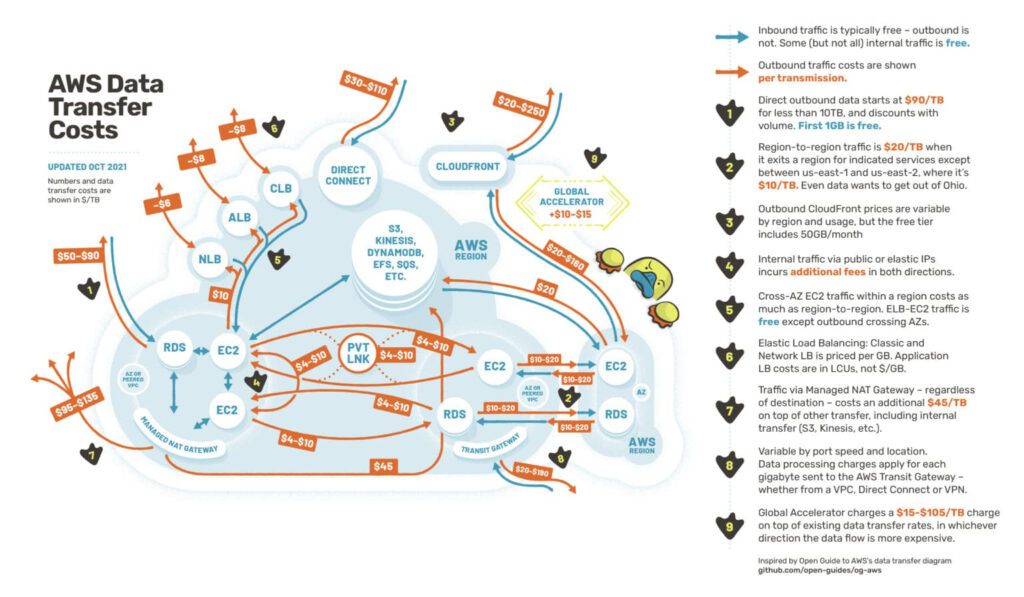
Regions and AWS Data Transfer Pricing
AWS pricing for data transfers depends heavily on the regions involved and the type of transfer.
AWS Data Transfer Pricing Within a Region
- Data transfer between AZs within a region is charged at $0.01/GB per direction.
- For example, using NAT gateways to access public endpoints of services within the same region incurs processing fees.
AWS Data Transfer Pricing Across Regions
- Inter-region transfers depend on the source and destination regions. For instance:
- US West (Northern California): Higher costs for outbound data compared to other regions.
- Asia Pacific (Seoul): Pricing snapshots show differences in costs for inter-region transfers versus intra-region transfers.
Inbound vs. Outbound Data Transfers
- Inbound Data Transfers: Free for uploads to services like Amazon S3.
- Outbound Data Transfers: Charged based on volume and destination. For example, downloading files from S3 incurs outbound transfer fees.
InterZone Transfers
- Inter-zone transfers involve moving data between services like Amazon EC2 and S3 in different AZs.
- Services that incur inter-zone transfer charges include:
- Amazon EC2
- Amazon RDS
- Amazon ElastiCache
- Amazon DynamoDB Accelerator (DAX)
- Tip: Co-locate resources within the same AZ to reduce inter-zone transfer costs.
How AWS Data Transfer Pricing Works?
AWS pricing varies based on the type of transfer and action performed:
- Data Transfers Over the Internet: Outbound data to the public Internet incurs higher fees compared to internal transfers.
- Data Transfer Within the AWS Cloud: Movement between services, regions, or AZs has distinct pricing tiers.
- Service-Specific Costs: AWS services like EC2, S3, and RDS may have additional pricing structures for transfers.
Improve AWS Data Quality by 70%
10 Strategies for Minimizing Data Transfer Costs in AWS
All of these fees can quickly add up. Many companies find that data transfer costs account for up to a third of AWS’ monthly fees.
To minimize your data transfer costs, it’s important to plan your AWS use wisely. Here are 10 effective strategies you can employ to reduce your AWS fees.
1. Limit Outbound Data Transfer
Since AWS charges more for outbound transfers than moving data around inside the AWS, you can reduce costs by limiting outbound data transfers. (AWS calls outbound data transfers egress data.)
While you probably can’t completely eliminate outbound data transfers, you can take steps to minimize the need for sending outbound data. For example, if you can reduce how many large media files you serve, you can substantially lower your data transfer costs.
2. Keep All Your Data in the Same Region
While minimizing transfer from AWS to private IP addresses reduces costs, you can further trim costs by minimizing inter-region transfers. Keeping your data within a single region can help you avoid hefty transfer fees. That means picking a single region to store your data and avoiding the temptation to split your storage or transfer into multiple zones.
3. Don’t Transfer Across Availability Zones
It’s not just inter-region transfers that cost money. Transferring data from one availability zone to another within the same region also racks up additional fees. The more you can localize your data storage and use, even within a single region, the more money you’ll save.
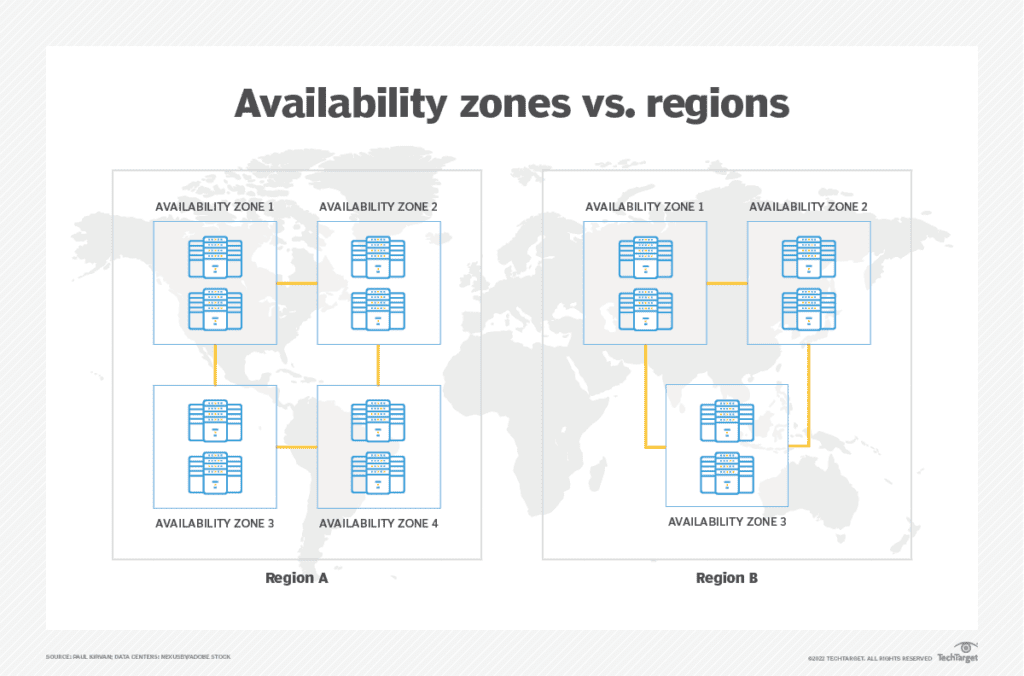
4. Use the Lowest-Priced AWS Regions
If you’re going to store your data in a single region or AZ, choose one that has lower data costs. Many clients don’t realize that different regions have different egress costs.
For example, transferring data from the Sao Paulo region costs $0.14 per gigabyte, while transferring that data from the Ohio region only costs $0.01/GB. To minimize your data transfer costs, choose the region with the lowest cost that meets your data needs and store the build of your data there.
5. Choose the Most Efficient Routes
Realistically, you probably won’t be able to keep all your data within a single region. When you need to transfer data to a different location, choose the most cost-effective route. Remember, every time you move data into and out of a region you rack up additional costs. Choose a route that minimizes the number of regions traveled, and you’ll also minimize your costs.
6. Avoid Public IP Addresses
Here’s another pricing variable on which to keep an eye. AWS charges higher data transfer costs with public or elastic IP addresses than private ones. Optimize your spending by using private IP addresses when transferring data within a single region or AZ.
7. Use Amazon CloudFront
Amazon CloudFront is a content delivery network (CDN) designed to minimize data transfer costs to the public Internet. When you cache your website content in CloudFront, you can significantly reduce your data transfer costs. CloudFront even has a free tier that allows 50GB of outbound data transfer at no charge. If you can take advantage of it, you should.
8. Use AWS Direct Connect for On-Premises Networks
Another way to reduce the costs of transferring over the public Internet is to use the AWS Direct Connect service. Direct Connect lets you create a dedicated network connection from your on-premises network to AWS, eliminating the need to transfer data over the Internet.
9. Utilize Cost Explorer and Cost Allocation Tags
To fully optimize your AWS data transfer costs, you need to know how your data is being used and what fees you’re incurring. The best way to get this information is to utilize what AWS calls cost allocation tags. When you tag your data in this fashion, you can use Amazon’s Cost Explorer to determine what transfers are generating the highest costs and then take appropriate action. Cost allocation tags let you filter your data transfers by type:
- CloudFront (out)
- Inter AZ
- Internet (in)
- Internet (out)
- Region-to-region (in)
- Region-to-region (out)
Each of these transfer types has its specific pricing.
10. Use a Third-Party Monitoring Service
If you want even more data to help you make better decisions about your organization’s data transfer, subscribe to a third-party monitoring service. These services can quickly pay for themselves by helping you identify costly data transfer charges and shift your behavior to reduce your AWS-related spending.
In addition, you can employ third-party data monitoring tools to improve the quality of the data you store and transfer with AWS. When you improve data quality, you spend less time and money transferring less-useful low-quality data.
Ensure Reliable AWS Data with DataBuck – Save 50% in Costs and Increase Efficiency!
Let First Eigen’s DataBuck Improve AWS Data Quality
First Eigen’s DataBuck is an essential solution for validating the data flowing into and out of AWS. Powered by artificial intelligence, machine learning, and other advanced technologies, DataBuck automates data validation for AWS S3. You get a 70% reduction in unexpected errors, a 10x increase in processing speed, and more than 50% cost savings. It’s an effective way to ensure superior AWS data quality.
Contact FirstEigen today to learn more about improving data quality and reducing data transfer costs in AWS.
Check out these articles on Data Trustability, Observability & Data Quality Management-
FAQs
AWS data transfer costs are fees for moving data into, out of, or between AWS services and regions. Inbound transfers are typically free, while outbound and inter-region transfers incur charges based on data volume and destination.
To reduce costs:
- Keep resources in the same region or Availability Zone.
- Use Amazon CloudFront to cache data.
- Limit cross-region transfers and compress files before transferring.
The AWS Pricing Calculator estimates transfer costs based on data volume, source, and destination. It helps businesses plan expenses and optimize their AWS usage.
Inbound transfers to S3 are free, but outbound transfers and cross-region data movements incur fees. Costs depend on the volume and destination of the data.
AWS Cost Explorer tracks data transfer usage, and AWS Budgets lets you set alerts when costs exceed your limits for better cost control.
Discover How Fortune 500 Companies Use DataBuck to Cut Data Validation Costs by 50%
Recent Posts
Get Started!