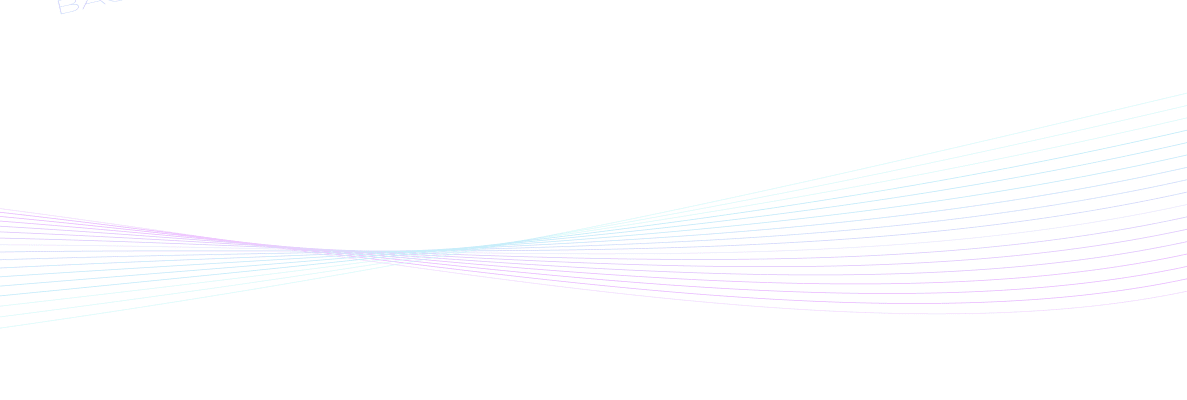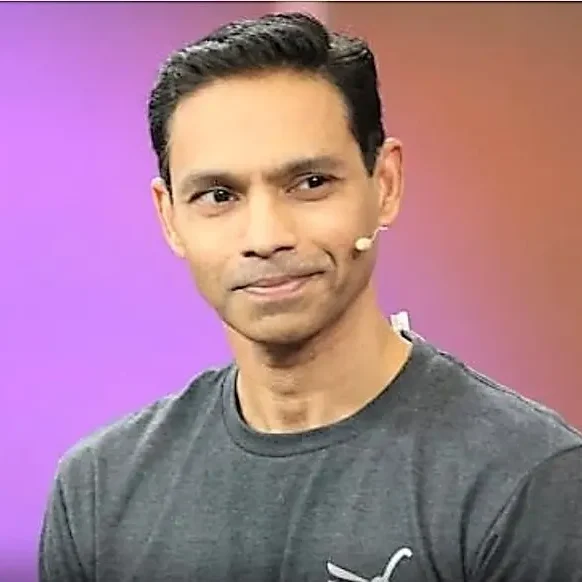
Seth Rao
CEO at FirstEigen
How to Automate Data Monitoring: 3 Key Areas to Streamline
For 62% of businesses, a lack of agility in data processes hurt their response to changing business needs. A practical solution to this challenge is to automate data monitoring to help companies improve the customer experience and employee productivity.
But how can a business convert its current data monitoring method to an automated one?
Understanding the advantages of automated data monitoring and the simplicity of its integration can lead a business to become entirely data-driven. We’ll take a look at the areas a company can implement automation.
But first, let’s understand the benefits of automated data monitoring.
Key Takeaways
- The benefits of automated data monitoring include fewer mistakes, which affect the customer experience, employee productivity, and the business’s reputation.
- Other benefits include identifying and handling outliers as well as structuring data expediently.
- At the time of data entry, an automated data check verifies the integrity of the data for completeness, uniqueness, and conformity.
- When transferring the data, an automated data check verifies the quality of the data, namely its timeliness, consistency, and accuracy.
- Even in the absence of data-changing events, automated data quality monitoring continuously ensures data integrity and quality, safeguarding against future issues.
Why Automate Data Monitoring?
There are plenty of reasons to automate your data monitoring.
Data Comes in Quickly and in Large Quantities
With the rise of digital platforms, companies are receiving vast amounts of data at lightning speed. While manual data processing may have sufficed in the past, today’s environment demands automated data entry to keep pace and reduce the likelihood of human error.
Mistakes Cost Money
One-third of businesses acknowledge that poor data quality negatively affects customer experience, customer trust, and the company’s reputation.
Business Standards Are Always Changing
Even if new data is correct, business rules for data can evolve, and someone will have to adjust the data to the new standard retroactively.
There Are Statistical Outliers
Automated data analytics systems are adept at spotting outliers—transactions that may pass initial data integrity tests but skew statistical outcomes. Without automation, these anomalies may go unnoticed, leading to skewed insights or missed opportunities.
Outliers can distort results, causing errors in both operational decisions and advanced analytics. Automated systems use AI/ML to identify and handle these outliers, ensuring your data is always accurate.
Automation Saves Time
The process of understanding and assigning business rules to data sets can be time-consuming. Since automation uses artificial intelligence and machine learning (AI/ML) and requires minimal or no coding, time spent on data processing is significantly reduced. One estimate shows that automation can reduce a nine to twelve-month data entry process to one to two weeks.
Areas to Automate Data Monitoring
We covered the first part of leveraging automated data monitoring: understanding its value. Next, let’s break down the points in your company’s data monitoring process to streamline.
1. At the Time of Data Entry
Companies can enter their data on-premises or in the cloud. While we will use the cloud example in this section, the principles also apply to on-premises handling.
Data added to the cloud can reside in data lakes. Data lakes are handy for storing large quantities of data (structured or unstructured) so businesses can apply machine learning analytics against them. The analytics, in turn, help companies make data-driven decisions.
Here are three automated data quality checks you can implement during data entry:
- Completeness – Are there fields with missing or incomplete values? For instance, some users may not provide their full last name out of privacy issues. Also, are email entries in the correct format (e.g., missing “@” sign or domain extensions)?
- Uniqueness – Are there duplicate entries in the database? Duplicate entries include completely identical rows and partial duplicate values from different rows.
- Conformity – Is the data type, size, or format correct? For example, there may be a weight field. Is the weight in kilos or pounds? If the field uses the decimal format, how many places can the value go (e.g., 208.1 vs. 208.13)?
2. When Transferring the Data
When data resides in the cloud, there is a point where it exits the data lake as unstructured data and enters the data warehouse as a structured one. Here are four types of checks to execute:
- Fundamental data integrity – Repeat the checks discussed in step one, namely completeness, uniqueness, and conformity.
- Timeliness – Is the data expired? Is there newer data available? Timeliness is a vital characteristic since lagging data can result in people making wrong decisions.
- Consistency –The data must be in sync for the business to function properly. Returning to the weight entry example, the AI finds the weight field reads 80 for a six-foot-tall male. Other weight entries for men of similar height show a range of 160-320 lbs. The 80 is an outlier and the AI can determine if it should convert the number from kilo to pounds or perform another action.
- Accuracy – Are there incorrect spellings of people’s names or addresses? These issues can affect operational and advanced analytical functions.
The same checks apply to on-premises data storage. If there is no data transfer, automated data monitoring can still execute all the checks here at the time of data entry.
3. Throughout the Data’s Lifecycle
Even when there is no event affecting the data, software solutions can continuously monitor the integrity and quality of the data. Business rules can change, and the data needs to reflect those updates. By constantly maintaining all the data quality characteristics, a company can trust that its information is clean and leverageable.
Automate Your Data Monitoring With FirstEigen
Manual approaches for ensuring big data quality encounter operational challenges, and poor data quality often causes erroneous decisions.
FirstEigen can help companies transition to a fully automated data quality solution. DataBuck, our unique offering, is an automated data monitoring and validation software that leverages AI/ML to enhance the way you do business.
Start your journey toward fully automated data quality management today, and ensure your business thrives in the data-driven future.
Would you like to know more? Contact us today.
Check out these articles on Data Trustability, Observability & Data Quality Management-
FAQs
Automated data monitoring uses AI/ML-based tools to continuously check data quality, accuracy, and consistency without manual intervention. It is crucial because it reduces errors, improves decision-making, and ensures your business operates with reliable, clean data, enhancing both customer experience and internal productivity.
Automated data monitoring minimizes manual involvement, reducing human errors like incorrect data entry, missed outliers, or outdated information. This automation allows employees to focus on higher-value tasks, speeding up processes and improving productivity.
The three main areas to implement automated data monitoring include:
- Data Entry: Ensure data is complete, unique, and properly formatted.
- Data Transfer: Validate data integrity, accuracy, timeliness, and consistency when moving data.
- Data Lifecycle: Continuously monitor and adjust data to reflect changing business rules and maintain data quality.
AI/ML-based automated systems can spot statistical anomalies that might go unnoticed in manual processes. By identifying outliers—data points that deviate significantly from the norm—automation helps ensure data accuracy, preventing distorted analytics and poor decision-making.
Automation significantly reduces the time spent on manual data validation and checks. For instance, what typically takes months in manual processes can be done in weeks with automated tools, freeing up resources and speeding up data-driven decision-making.
Discover How Fortune 500 Companies Use DataBuck to Cut Data Validation Costs by 50%
Recent Posts
Get Started!