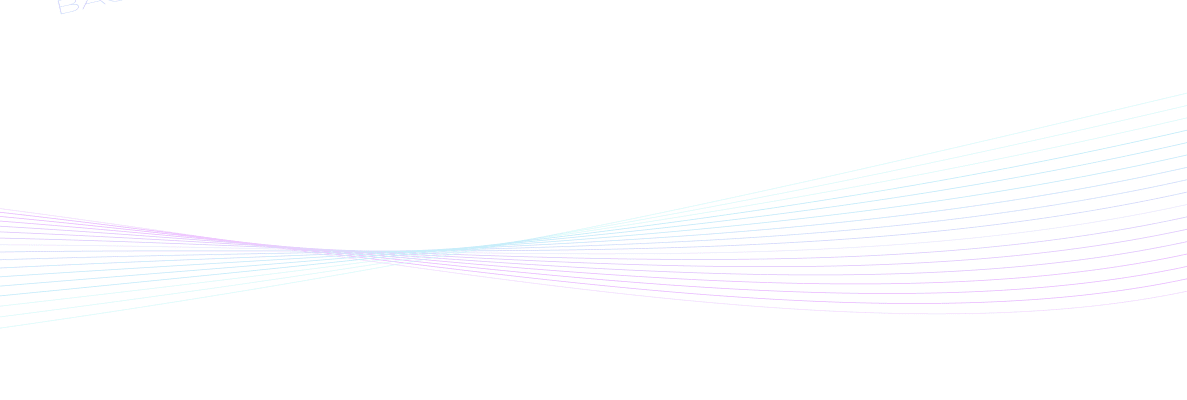Angsuman Dutta
CTO, FirstEigen
10 Best Data Catalog Tools for Enterprises to Consider in 2024
Many tools help build and manage data catalogs. Here, we outline key features, capabilities, and components of 10 well-known data catalog tools.
In today’s data-driven world, managing data sprawl across various databases and repositories poses significant challenges for organizations. Without effective data management, BI and data analytics initiatives struggle to yield insights.
Data catalogs offer a solution by providing a unified view of all data assets, streamlining metadata management, and improving data accessibility. These tools, often integrated with data governance software, play a crucial role in maintaining compliance and governance standards. With advancements in AI and machine learning, modern data catalog tools are evolving to offer augmented capabilities, making data more understandable and accessible.
Here, we present a list of the top 10 data catalog tools for enterprises in 2024, offering insights into their features, capabilities, and benefits.
Data Catalog Tools List
After extensive analysis, here’s our carefully curated list of the top 10 data catalog tools.
- Alation: Analyzes user behavior to improve data discovery and recommendations.
- Alteryx: Integrates data catalog with analytics tools for a unified workflow.
- Informatica: Offers advanced machine learning features for data profiling and cleansing.
- data.world: Community-driven platform for finding and sharing data.
- erwin: Specializes in data modeling and data lineage visualization.
- Google Data Catalog: Designed for easy integration with Google Cloud services.
- Hygraph: Focuses on flexibility and scalability for complex data environments.
- IBM Watson Knowledge Catalog: Leverages AI for data lineage and automated insights.
- Ataccama: Focuses on data quality and collaboration for data teams.
- Collibra: Offers strong support for cloud-based data sources.
What is a Data Catalog Tool?
A data catalog tool is a system that organizes and manages an organization’s data assets through metadata. It enables efficient data discovery, access, and governance, aiding data professionals in maximizing data utilization and ensuring compliance.
How Do Data Catalog Tools Work?
Data catalog tools act like data librarians. They scan various data sources (databases, lakes, etc.) to automatically collect details (metadata) about the data. This metadata is then indexed and made searchable, allowing users to find relevant data and understand its purpose, format, and quality.
Why Do You Need Data Catalog Software?
The main reason organizations use data catalog software is to help them better manage and utilize their data catalogs to make more informed short- and long-term business decisions. Data catalog tools help organizations:
- Better organize their data
- More easily access their data
- Speed up data access and system performance
- Improve data security
- Reduce data-related costs
All of these benefits combine to help organizations better utilize and trust the data they collect.
Benefits of Data Catalog Tools for Enterprises
Data catalog tools offer significant advantages for businesses struggling to manage and utilize their ever-growing data. Here are five key benefits:
- Improved Data Discovery: Data catalogs act like search engines for your data, allowing users to find relevant datasets quickly and easily. This reduces wasted time spent searching through scattered databases and spreadsheets.
- Enhanced Data Understanding: Data catalog platforms provide detailed descriptions (metadata) about each data asset, including its purpose, format, and quality. This helps users understand the data they find and make informed decisions about its use.
- Increased Collaboration: The data catalog solution makes it easier for teams across departments to share and collaborate on data projects. By providing a central location for data assets, everyone can work from the same information, reducing duplication of effort.
- Improved Data Governance: Data catalog software can help organizations enforce data governance policies and ensure compliance with regulations. They can track data lineage, showing how data flows through the organization, and making it easier to identify and manage data risks.
- Boosted Data Quality: It can help identify and clean up dirty data. By providing information about data quality issues, data stewards can prioritize cleaning efforts and improve the overall trustworthiness of data.
A Real-Time Example of Data Catalog Tool Benefits
A study by Gartner found that organizations using data catalog tools can reduce the time it takes to find relevant data by up to 60%. This translates to significant cost savings, as analysts spend less time searching and more time on analysis. Additionally, a Forrester report showed that data catalogs can improve data quality by 40%, leading to better decision-making and increased ROI.
List of Top 10 Data Catalog Tools: A Handy Reference for Selecting the Best Software for Your Enterprise
Want to find the right data catalog tool for your business? Our research has analyzed top software based on pricing, features, pros, cons, capabilities, ease of use, and enterprise usability, including Gartner recommendations. See which solution fits your needs best and make informed decisions about managing your data.
1. Alation Data Catalog
Alation Data Catalog, founded in 2012, is a leading player in the data catalog industry. It utilizes advanced artificial intelligence and machine learning to streamline data discovery, enhance collaboration, and enforce data governance.
Top 3 Features:
- Behavioral Intelligence: Alation’s AI-driven Behavioral Analysis Engine learns user data usage patterns to provide efficient data recommendations and in-workflow governance.
- Guided Navigation: The catalog offers guided navigation, flags, and policies to assist users in data exploration and understanding.
- Seamless Collaboration: Alation facilitates collaboration through features like automated identification of data stewards, wiki articles, and customizable reporting.
Usability: Alation’s intuitive interface and guided navigation make it user-friendly for both technical and non-technical users.
Price: Pricing is available on request, making it suitable for mid to large-sized enterprises.
Pros:
- Strong machine learning capabilities enhance data discovery.
- Robust collaboration features promote team productivity.
- Recognized as an early pioneer in data catalog solution technology.
Cons:
- The tool can be costly, limiting its accessibility to smaller organizations.
Gartner Recommendation: Alation is recognized as a leader in the data catalog platform industry by Gartner.
Capability: Alation Data Catalog software provides a comprehensive solution for data discovery, governance, and collaboration. It offers connections to popular BI tools, APIs, and an Open Connector SDK.
Components: The catalog consists of a Behavioral Analysis Engine, guided navigation, collaboration features, and connections to various data sources.
Real-Time Example: A retail company implemented the Alation Data Catalog tool to improve data management. With Alation’s automated metadata management and clear data lineage, the company reduced the time it takes to find relevant data by 50%. This led to faster decision-making and improved product recommendations for their customers.
2. Alteryx Connect
While not a pure data catalog tool like Alation, Alteryx Connect offers data cataloging functionalities as part of a broader data analytics platform. It focuses on integrating data from various sources and automating data workflows.
Top 3 Features:
- Data Source Exploration: Search and browse through various data sources (databases, spreadsheets, cloud storage) to identify relevant datasets.
- Metadata Management: Capture and manage metadata (descriptive information) about data assets for better understanding and organization.
- Collaboration Tools: Share data discoveries and collaborate with colleagues through annotations, comments, and discussions.
Usability: Designed for analysts of varying technical skill levels, with a drag-and-drop interface for building workflows.
Price: Available as part of the Alteryx Designer platform. Pricing varies based on deployment options and features.
Pros:
- Integrates data discovery with analytics workflows for a unified data management experience.
- Easy to use interface simplifies data exploration for both technical and non-technical users.
- Strong data source connectivity supports various structured and unstructured formats.
Cons:
- Limited focus on data governance compared to dedicated data catalog tools.
- Pricing may be higher for organizations solely requiring data discovery functionalities.
Gartner Recommendation: Not rated as a data catalog tool, but Gartner recognizes Alteryx as a leader in the data science and analytics platform space.
Capability: Data source exploration, metadata management, collaboration features, workflow automation (part of Alteryx Designer).
Real-Time Example: A marketing team uses Alteryx Connect to explore customer data across various sources (CRM, website analytics). They can easily find relevant customer segments, understand data definitions, and collaborate on building targeted marketing campaigns – all within the same platform. This eliminates the need for switching between disparate tools and improves overall data management efficiency.
3. Informatica – Enterprise Data Catalog
Informatica, founded in 1993, is a well-established provider of data management technologies, offering a wide range of solutions, including the Enterprise Data Catalog. It leverages AI and machine learning to automatically discover, classify, and manage data assets across an organization.
Top 3 Features:
- AI-Powered Automation: Utilizes AI-driven algorithms to automatically scan, ingest, and classify data from various sources, including multi-cloud platforms, BI tools, and third-party metadata catalogs.
- End-to-End Data Lineage: Provides a comprehensive view of how data moves through systems, enabling users to track data movement and understand data preparation and transformation pipelines.
- Data Quality Tracking: Allows users to monitor data quality through data profiling statistics, quality rules, scorecards, and metrics, ensuring data accuracy and reliability.
Usability: Informatica’s Enterprise Data Catalog offers an intuitive interface and AI-driven automation, making it easy for users to discover, inventory, and organize their data assets. The unified view provides rich context to data, enhancing usability.
Price: Pricing details are available upon request, making it essential for interested parties to contact Informatica directly for pricing information.
Pros:
- Valuable for Enterprises: Suitable for large-scale enterprise data management needs.
- Robust Metadata Intelligence Engine: Provides strong data quality monitoring.
- Scalable: Easily scalable architecture to accommodate growing data needs.
Cons:
- Expensive: Cost may be prohibitive for smaller companies with limited budgets.
Gartner Recommendation: Informatica’s Enterprise Data Catalog is recognized by Gartner for its strong metadata intelligence engine, end-to-end data lineage capabilities, and comprehensive data quality tracking. It’s recommended for enterprises seeking robust data catalog solutions.
Capability: The Enterprise Data Catalog provides AI-powered automation, end-to-end data lineage, data quality tracking, semantic search, and collaboration capabilities. It catalogs data from various sources and enables users to understand and trust their data.
Components: Informatica’s Enterprise Data Catalog includes a centralized metadata repository, AI-driven automation engine, data quality tracking module, semantic search function, and collaboration tools.
Real-Time Example: A pharmaceutical company uses Informatica Enterprise Data Catalog to manage clinical trial data from various sources (research labs, patient records, medical devices). AI-powered automation catalogs the data automatically, while data lineage helps track how the data is used in different analysis stages. The unified view allows researchers to easily find relevant data sets and understand their relationships, leading to faster and more accurate clinical trials.
4. data.world Catalog
data.world Catalog is a cloud-based data catalog that uses a knowledge graph to organize and connect your organization’s data assets. It simplifies data discovery, governance, and analysis for both technical and non-technical users.
Top 3 Features:
- Knowledge Graph: Organizes data assets and their relationships visually, making it easier to find relevant information.
- Federated Queries: Allows users to search and combine data from various sources without needing to move the data itself.
- Generative AI: Uses AI assistants to help with data searches, suggest insights, and automate tasks.
Usability: data.world features an easy-to-use interface with powerful search capabilities, enabling users to quickly find relevant data and insights.
Price: data.world offers a free demo for customers, and pricing details are available upon request.
Pros:
- Upfront pricing model.
- Easy-to-use interface facilitating efficient data discovery.
- Commitment to social benefits, including free access to datasets and support for data journalism.
Cons:
- Limited third-party partners and integrations compared to other vendors.
- May lack some advanced features found in other data catalog solutions.
Gartner Recommendation: data.world is recognized by Gartner for its knowledge graph technology and comprehensive data cataloging capabilities.
Capability: data.world’s data catalog provides a consistent, enterprise-wide understanding of company data, supports agile data governance, and offers scalability to meet evolving business needs.
Components: The catalog includes features such as metadata management, dashboards, analysis tools, project management, and social collaboration capabilities.
Real-Time Example: A marketing team uses data.world Catalog to find customer data across various systems (CRM, website analytics). The knowledge graph helps them see how different data sets are connected. They can use federated queries to combine customer data and analyze buying trends across different channels. This allows them to gain a more holistic view of their customers and make better marketing decisions.
5. erwin
Originally developed in 1983 for data modeling, erwin Data Catalog is now owned by Quest Software and forms part of the erwin EDGE platform. It automatically collects, organizes, and maintains metadata (descriptive information) about data sources across an enterprise.
Top 3 Features:
- Metadata Harvesting and Curation: erwin Data Catalog automatically harvests, catalogs, and curates metadata, providing a comprehensive view of data assets.
- Impact Analysis: The software offers an impact analysis function, allowing users to assess the potential effects of changes in the catalog, ensuring informed decision-making.
- End-to-End Data Lineage: erwin Data Catalog provides automatic data lineage down to the column level, showing data flows and transformations.
Usability: erwin Data Catalog offers an intuitive management dashboard for viewing and analyzing data catalog attributes, simplifying data governance processes.
Price: Pricing for erwin’s Data Intelligence and Data Catalog products is available upon request. A free trial is also offered.
Pros:
- Comprehensive range of data governance capabilities.
- Strong support for data modeling and metadata management.
- Extensive ecosystem of customers, partners, and resellers.
Cons:
- Higher cost compared to some competitors.
- Complexity may require training for new users.
Gartner Recommendation: erwin Data Catalog is recognized by Gartner for its comprehensive data governance capabilities and robust metadata management features.
Capability: erwin Data Catalog accelerates data management and analysis, enabling faster and more informed business decision-making through a centralized metadata repository.
Components: The catalog includes components for metadata management, data mapping, reference data management, data lifecycle management, and data quality integration.
Real-Time Example: A healthcare organization uses erwin Data Catalog to manage patient data across various systems (electronic health records, billing systems). The centralized repository allows authorized personnel to easily find relevant patient information. Automated data lineage helps track how patient data flows through different systems, ensuring data accuracy and compliance with regulations. erwin’s data governance tools help define and enforce data access controls, protecting sensitive patient data.
6. Google Data Catalog
Google Data Catalog is a cloud-based service within Google Dataplex for data discovery and metadata management. It helps organizations find, understand, and govern their data assets across various sources.
Top 3 Features:
- Robust Data Discovery: Enables users to search the catalog through natural language queries, providing quick access to relevant data.
- Serverless Architecture: Provides a fully managed service without the need for infrastructure setup and management, ensuring scalability and ease of use.
- Unified View: Offers a unified view of data across both cloud and on-premises systems, simplifying data management and governance.
Usability: Google Data Catalog offers a user-friendly interface with features like faceted-search, metadata syncing, and tagging, enhancing data discovery and management.
Price: Pricing details are available on the Google Cloud website, allowing users to choose a plan that suits their needs.
Pros:
- Seamless Integration: Easily integrates with other Google Cloud services, enhancing data interoperability.
- Scalability: Allows organizations to scale their data management as their needs grow.
- Affordability: Offers cost-effective pricing plans, suitable for businesses of all sizes.
Cons:
- Cost Estimation: Total cost can be challenging to estimate due to variable factors like usage and storage.
Gartner Recommendation: Google Data Catalog is recognized by Gartner for its robust data discovery and metadata management capabilities, making it a recommended choice for organizations seeking effective data governance solutions.
Capability: Google Data Catalog offers serverless architecture, metadata as a service, central catalog, search and discovery, schematized metadata, and cloud DLP integration, enabling organizations to manage and govern data efficiently.
Components: The catalog includes features such as technical and business metadata support, unified view, cloud DLP integration, on-prem connectors, and cloud identity and access management (IAM) integration.
Real-Time Example: A retail company uses Google Data Catalog to manage data across its online store, warehouses, and marketing campaigns. The unified view allows analysts to easily find relevant customer data from various sources. Automated data tagging helps identify sensitive information like customer addresses. Integration with Google Cloud security features ensures data access is restricted to authorized personnel. This centralized approach to data management improves data quality, simplifies compliance, and empowers data-driven decision making.
Struggling With Unreliable Data in Catalogs? Improve Decision-making With DataBuck’s AI-driven Trust Scores
7. Hygraph Data Catalog
While not a traditional data catalog tool, Hygraph offers a data cataloging function as part of its headless content management system (CMS) platform. It offers a unified data catalog and product experience through a single orchestration layer.
Top 3 Features:
- Scalability: Capable of managing over 10 million entries, ensuring efficient handling of large datasets.
- Headless Architecture: Decoupled architecture with a single GraphQL API for seamless scalability and flexibility.
- Multi-Tenancy: Supports multi-tenancy environments, allowing organizations to manage multiple users or departments within a single instance.
Usability: Hygraph provides a user-friendly interface with a schema editor, enabling teams to make architectural changes independently. It offers flexible APIs for both read and write operations, enhancing usability.
Price: Pricing details are available on the Hygraph website. Users can request a quote based on their specific requirements.
Pros:
- Scalability: Able to handle large datasets efficiently, making it suitable for growing organizations.
- Headless Architecture: Allows for flexibility and scalability, enabling seamless integration with other systems.
- Granular Permissions: Provides fine-grained control over user access, ensuring data security.
Cons:
- Learning Curve: Users may require some time to familiarize themselves with the GraphQL API and headless architecture.
- Limited Data Catalog Features: While Hygraph is powerful for inventory and catalog management, it may lack some advanced data catalog features found in specialized tools.
Gartner Recommendation: While not specifically recognized by Gartner as a data catalog tool.
Capability: Hygraph’s key capabilities include a unified data catalog and product experience, scalable architecture, headless architecture with a GraphQL API, multi-tenancy support, granular permissions, and flexible omnichannel content distribution.
Components: The Hygraph solution consists of a decoupled headless architecture, a single GraphQL API, schema editor, multi-tenancy support, and granular permission controls.
Real-Time Example: An e-commerce company uses Hygraph to manage product data from various sources (inventory system, marketing materials). Hygraph unifies this data into a single catalog, allowing them to create a consistent product experience across their website and mobile app. The headless architecture allows them to easily integrate product information with their front-end development tools for a dynamic and personalized shopping experience.
8. IBM Watson Knowledge Catalog
IBM Watson Knowledge Catalog is a data catalog tool designed to help organizations discover, manage, and govern their data assets. It supports various data types (structured, semi-structured, unstructured) from cloud and on-premises sources. Its metadata repository is designed to support AI, machine learning, and other analytics workflows.
Top 3 Features:
- Operationalized Quality: Track lineage and quality scores across all data, AI models, and notebooks, ensuring data reliability.
- End-to-End Catalog: Organize, define, and manage enterprise data to provide context and drive value throughout the data lifecycle.
- Global Search: Accessible 24/7, the global search bar allows users to quickly find relevant information regardless of their location in the navigation.
Usability: IBM Watson Knowledge Catalog offers an intuitive interface and provides self-service insights, making it easy for users to discover and understand data. The global search feature enables users to quickly find relevant information, enhancing usability.
Price: Pricing details are available on the IBM Cloud pricing page. IBM offers a free trial and consultation options for IBM Watson Knowledge Catalog.
Pros:
- Integration with Other IBM Products: Seamlessly integrates with other IBM products and services, enhancing interoperability.
- Cloud Pak for Data Deployment: Deployment option via Cloud Pak for Data is suitable for large, complex ecosystems.
- Upfront Pricing: Transparent pricing structure helps users understand costs upfront.
Cons:
- Deployment Complexity: Setting up the solution can be challenging, especially for users with limited technical expertise.
Gartner Recommendation: IBM Watson Knowledge Catalog is recognized by Gartner for its robust data governance, metadata management, and AI-driven analytics capabilities, making it a recommended choice for organizations seeking comprehensive metadata repository solutions.
Capability: IBM Watson Knowledge Catalog offers features such as intelligent discovery recommendations, automated data governance, data lineage, quality scores, collaboration, and compliance capabilities. It supports structured, semi-structured, and unstructured data from multiple sources.
Components: The key components of IBM Watson Knowledge Catalog include operationalized quality tracking, end-to-end catalog management, global search functionality, and integration with other IBM products and services.
Real-Time Example: A financial institution uses IBM Watson Knowledge Catalog to manage customer data across various systems (CRM, credit card transactions, account statements). The intelligent search function helps analysts quickly find relevant customer data sets. Automated data governance ensures consistent data quality and secures sensitive information. The data catalog provides a central view of all customer data, allowing for better decision-making and improved customer service.
9. Ataccama Data Catalog
Ataccama, established in 2008, offers an enterprise data catalog tool as a core component of Ataccama One, a consolidated platform supporting data governance and management functions, automated through AI.
Top 3 Features:
- Data Discovery Automation: Ataccama Data Catalog automates data discovery and change detection across on-premises and cloud data platforms, facilitating efficient data exploration.
- Data Quality Improvement: The tool includes built-in data profiling, data classification, data lineage, and metadata management capabilities to enhance data quality.
- Granular Governance: Ataccama provides granular data governance with customizable workflows and user permissions, enabling collaboration between data engineers, stewards, and business users.
Usability: Ataccama’s intuitive interface and granular governance features make it suitable for various roles within organizations, from data engineers to business users.
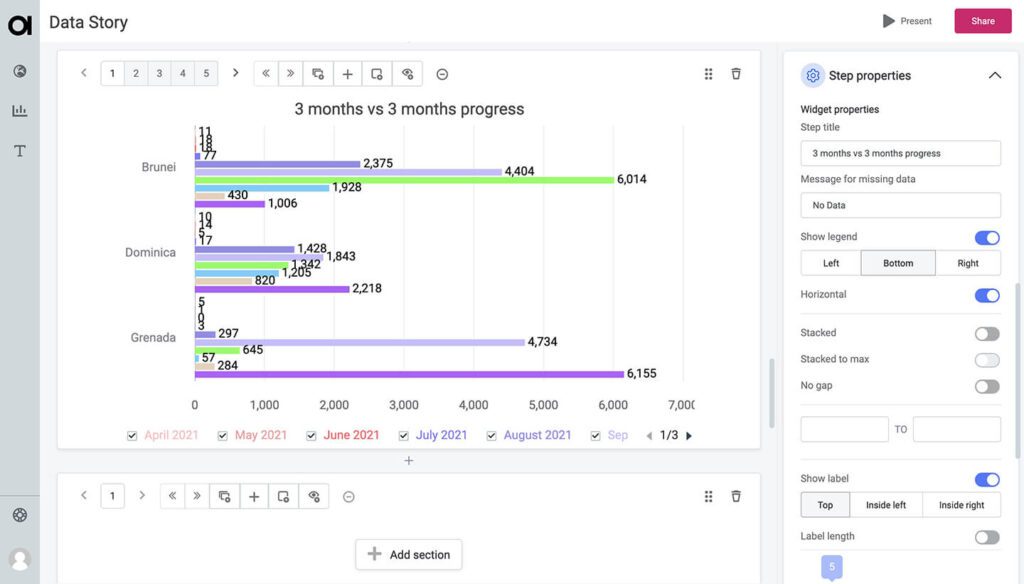
Price: Pricing details are available upon request, catering to medium to large-sized enterprises.
Pros:
- AI-driven automation improves data discovery and quality.
- Granular governance facilitates collaboration and compliance.
- Seamless integration with on-premises and cloud data platforms enhances versatility.
Cons:
- Pricing may be a concern for smaller organizations.
- Steeper learning curve for users unfamiliar with AI-driven tools.
Gartner Recommendation: Not rated as a standalone data catalog tool, but Gartner recognizes Ataccama as a leader in the data management software space.
Capability: Ataccama Data Catalog provides robust data discovery, quality improvement, and governance features, supporting workflows across various roles in organizations.
Components: Data discovery, data quality management, data lineage, collaboration tools, workflow automation (part of Ataccama One).
Real-Time Example: A manufacturing company uses Ataccama Data Catalog to manage data quality in their production systems. Ataccama’s AI automatically detects anomalies in sensor data, allowing engineers to quickly identify and fix potential equipment issues. This proactive approach to data quality control helps prevent production delays and ensures accurate data for better decision-making.
10. Collibra Data Catalog
Collibra is a cloud-based data governance solution tailored for enterprises seeking to establish data standards, policies, and processes to ensure data quality and reliability.
Top 3 Features:
- Data Discovery and Classification: Collibra’s machine learning algorithm automates data discovery and classification, providing insights into data quality and lineage.
- Embedded Data Governance: The platform offers embedded data governance capabilities, including guided data stewardship and granular controls for data security and privacy.
- Business Glossary: Collibra includes a business glossary to standardize terminology and automated data governance workflows and dashboards.
Usability: Collibra’s intuitive interface and comprehensive features make it suitable for large enterprises with complex data governance needs.
Price: Pricing details are available upon request, and Collibra offers a free trial for interested users.
Pros:
- Strong data intelligence capabilities and graph technology.
- Well-suited for large enterprises with extensive data governance requirements.
- Strong ecosystem of third-party partners and user support groups.
Cons:
- Complex interface may require some learning curve for new users.
Gartner Recommendation: Collibra Data Catalog is recognized by Gartner for its strong data intelligence capabilities and comprehensive data governance features.
Capability: Collibra Data Catalog offers extensive native connectivity, ML-powered automation, data scoring, and embedded data governance capabilities to support data discovery, classification, and lineage.
Components: The catalog includes features like data discovery and classification, data lineage, business glossary, automated data governance workflows, and collaboration capabilities.
Real-Time Example: A financial services company uses Collibra Data Catalog to manage customer data across multiple systems. Collibra’s automated data discovery helps identify relevant customer data sets quickly. Data lineage visualization allows them to track how customer data flows through various processes, ensuring data accuracy and compliance with regulations. This centralized view of their data improves data governance and empowers analysts to make better data-driven decisions.
Data Catalog Tools Comparison Table
Top data catalog tools comparison: We provide a detailed breakdown of features, use cases, pricing, and drawbacks to help you choose the right data catalog solution for your organization.
| Software/Tool | Best For | Features | Cons | Price |
|---|---|---|---|---|
| Alation | Business users, data analysts | Behavioural intelligence for personalized discovery, collaboration features | Expensive | Contact vendor for a quote |
| Alteryx | Data analysts | Integrates data catalog with analytics tools for a unified workflow | Limited data source connectors | Contact vendor for a quote |
| Informatica | Companies requiring advanced data profiling and cleansing | Advanced machine learning for data profiling and cleansing | Requires significant IT resources | Contact vendor for quote |
| data.world | Data discovery and sharing | Community-driven platform for finding and sharing data | May not be suitable for highly sensitive data | Free plan available, paid plans with advanced features |
| erwin | Data modelers, data architects | Specializes in data modeling and data lineage visualization | Limited functionality for broader data user needs | Contact vendor for quote |
| Google Data Catalog | Companies using Google Cloud Platform | Easy integration with Google Cloud services, cost-effective for GCP users | Limited functionality outside of Google Cloud environment | Free tier available, paid plans for additional features |
| Hygraph | Complex data environments | Flexible and scalable for complex data structures | Less user-friendly interface | Contact vendor for quote |
| IBM Watson Knowledge Catalog | Organizations with large, complex data ecosystems | Leverages AI for data lineage and automated insights | Complex setup and management for large deployments | Contact vendor for quote |
| Ataccama | Data quality teams | Focuses on data quality and collaboration, data cleansing | Lacks strong cloud support for some data sources | Contact vendor for a quote |
| Collibra | Large enterprises with complex data environments | Strong cloud data source support, robust governance features | Limited self-service data lineage visualization | Contact vendor for a quote |
Notes:
- Pricing information is generally not publicly available for data catalog solutions. Most vendors offer custom quotes based on specific needs and deployment size.
- The “Best For” category is a general recommendation and may vary depending on individual company requirements.
Open Source Data Catalog Tools
After thorough analysis, here’s our thoughtfully selected list of the best 6 open-source data catalog tools.
- Atlas
- Marquez
- DataHub
- Amundsen
- OpenMetadata
- OpenDataDiscovery
How to Choose the Right Data Catalog Tool?
To choose the right data catalog tool, start by comparing key criteria and capabilities of each option. Evaluate features to ensure they meet your needs. Look for tools that offer more than just cataloging and prioritize robustness for comprehensive data management.
A Leading US Bank Achieved 100% Productivity Boost and 50% Cost Reduction With DataBuck
How DataBuck AI Increases Data Catalog Tool Productivity by 10x?
DataBuck integrates with your data catalog (Alation, Zeenea, etc.) to automatically evaluate data quality and assign a trust score. This Autonomous Data Trust Score saves you time and ensures stakeholders make decisions based on reliable data. Fill out a quick form to see how DataBuck can boost your data catalog productivity by 10x or more.
Contact FirstEigen today to learn more about data catalogs and data quality.
Elevate Your Organization’s Data Quality with DataBuck by FirstEigen
DataBuck enables autonomous data quality validation, catching 100% of systems risks and minimizing the need for manual intervention. With 1000s of validation checks powered by AI/ML, DataBuck allows businesses to validate entire databases and schemas in minutes rather than hours or days.
To learn more about DataBuck and schedule a demo, contact FirstEigen today.
Check out these articles on Data Trustability, Observability & Data Quality Management-
Discover How Fortune 500 Companies Use DataBuck to Cut Data Validation Costs by 50%
Recent Posts
Get Started!