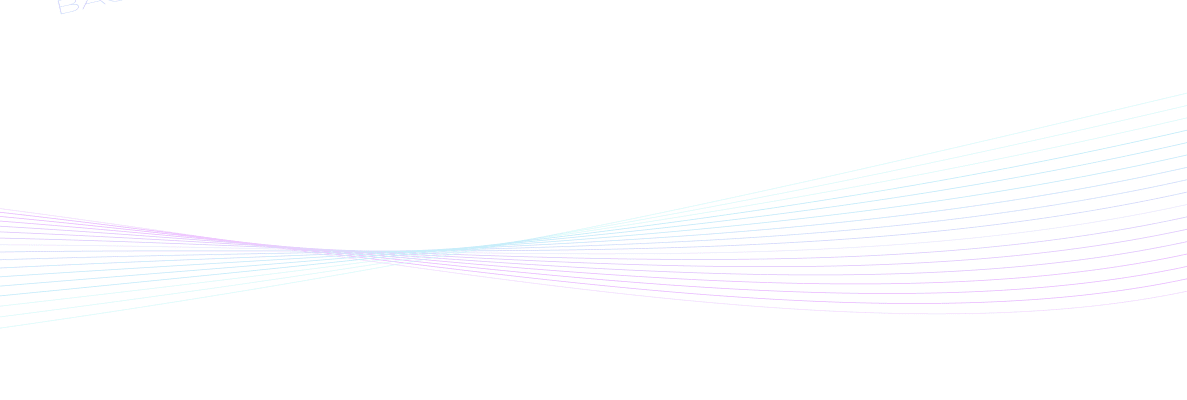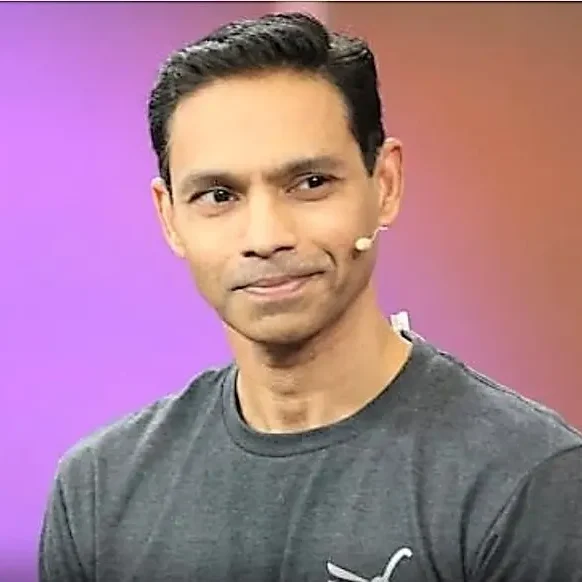
Seth Rao
CEO at FirstEigen
Seamless Teradata to Databricks Migration: How to Tackle Challenges and Ensure Data Quality With DataBuck
Data migration is one of those projects that often sounds straightforward—until you dive in and start uncovering the layers of complexity. Moving from Teradata to Databricks, a journey many companies are embarking on to boost flexibility and scalability, is a prime example. The promise of enhanced data processing capabilities is there, but so are a host of challenges: data integrity issues, potential performance slowdowns, and validation headaches.
Here’s where DataBuck steps in. This tool takes what could be a nerve-wracking migration and helps ensure a smooth, secure transition. In this post, we’ll go over the common migration obstacles and look at the step-by-step approach for using DataBuck to make this transition as seamless as possible.
Why Migrate from Teradata to Databricks?
Teradata has been a trusted data warehousing solution for years. But with the growing need for flexible, scalable, and cost-effective analytics, many organizations are shifting toward cloud platforms like Databricks. Databricks provides a unified analytics framework that not only supports data warehousing but also machine learning, data science, and AI—ideal for businesses seeking modern data solutions.
However, the migration from Teradata to Databricks is far from simple. It requires a strategic approach to avoid costly issues, delays, and interruptions to business operations.
Common Challenges in Teradata to Databricks Migration
When moving from one database system to another, especially across platforms as different as Teradata and Databricks, it’s essential to know what hurdles lie ahead. Let’s look at some typical roadblocks.
1. Data Integrity Issues
Migrations often lead to data discrepancies that can disrupt processes downstream. Missing, duplicate, or transformed data can introduce inaccuracies, which can lead to flawed analytics and decision-making.
2. Performance Bottlenecks
With large datasets, performance bottlenecks during migration can become a real concern. Issues often arise due to unoptimized data flows or insufficient processing power, causing the migration process to drag on longer than anticipated.
3. Complex Validation Requirements
Validating data before, during, and after migration is essential to confirm data accuracy and completeness. But manually checking data in real-time and at scale is a daunting, labor-intensive process without the right tools.
Steps to Streamline the Migration Process With DataBuck
DataBuck offers a set of automated, real-time tools that tackle these challenges head-on. Here’s how it can help you navigate the migration process from Teradata to Databricks effectively.
1. Assessment and Planning
Before diving in, it’s crucial to assess your current data environment in Teradata. Identify the datasets most critical to your business and outline your migration goals. DataBuck helps map out data flows, ensuring all essential data is covered and migration goals are clear.
2. Data Mapping and Transformation
The next step involves mapping Teradata schemas to the Databricks environment, transforming data formats, and adjusting structures where needed. DataBuck makes this process seamless by handling schema compatibility and data transformation, reducing the risk of errors when data is transferred.
3. Data Validation and Quality Checks
This is where DataBuck shines. Traditional validation methods might catch some issues, but real-time automated validation with DataBuck ensures each data point is consistent and accurate before and during migration. DataBuck’s quality checks cover data consistency, completeness, and format integrity, saving you from downstream headaches.
4. Incremental Data Transfer
Migrating everything at once can be risky. Instead, DataBuck’s tools allow for an incremental approach, moving data in manageable batches. Start with a pilot migration, monitor results, and make adjustments as necessary. DataBuck continuously tracks data flow, flagging any inconsistencies or errors immediately so they can be addressed in real-time.
5. Post-Migration Validation and Optimization
Once the initial migration is complete, post-migration validation is essential. DataBuck verifies that every piece of data has successfully transitioned to the Databricks environment, allowing you to confirm the migration’s success before retiring Teradata. Additionally, DataBuck offers performance optimization insights, ensuring your Databricks environment is configured for reliability and speed.
Best Practices for a Smooth Migration
When it comes to data migration, certain best practices can make a huge difference in ensuring things go off without a hitch.
- Conduct a Pre-Migration Assessment: Understand the structure and sensitivity of your data, and identify key performance metrics for monitoring.
- Map and Validate Data Effectively: Use tools like DataBuck to automate and manage the mapping process, which reduces the chance of data discrepancies.
- Use an Incremental Approach: Start with smaller, low-risk datasets to validate the process before tackling high-stakes data.
- Continuous Monitoring: Keep an eye on data flow throughout the migration, using DataBuck to spot and resolve issues immediately.
Automating Reliability With DataBuck
What sets DataBuck apart is its automation capabilities, which take over the repetitive and error-prone tasks, ensuring reliable results with minimal manual intervention. Here’s how DataBuck automates data reliability:
- Automated Quality Checks: With DataBuck, every piece of data is validated automatically, checking for accuracy and consistency to maintain data integrity.
- Error Resolution: DataBuck spots and resolves errors before they escalate, keeping your migration on track.
- Scalability: Whether dealing with a few thousand records or entire data warehouses, DataBuck scales effortlessly to meet migration needs.
Conclusion: Make Your Migration Seamless With DataBuck
Migrating data from Teradata to Databricks doesn’t have to be a high-stress project. With DataBuck, you get the advantage of real-time validation, automated quality checks, and a scalable solution that adapts to your unique migration needs. From planning and mapping to monitoring and validation, DataBuck handles each step, ensuring a secure and efficient migration.
Are you ready to make your migration journey smoother?
Contact FirstEigen Data Expert and see how DataBuck can help you streamline your data migration process today.
Discover How Fortune 500 Companies Use DataBuck to Cut Data Validation Costs by 50%
Recent Posts
Get Started!